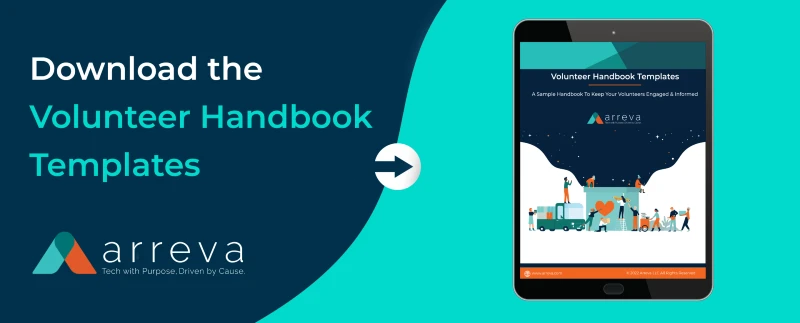Herding Cats: Getting Volunteers Where and When They Need to Be

Picture this: It’s 24 hours before your big event and you’re frantically trying to juggle 20 different volunteer schedules, 15 different skill sets, 12 people who can’t lift over 15 pounds, 3 people who have mobility restrictions, and a partridge in a pear tree.
Is this scenario at all familiar to you?
If it is, you’re not alone. I’ve been there. I was a volunteer-volunteer manager (if that’s not meta, I don’t know what is) Multitudes of nonprofits struggle with the fine art of volunteer management since it’s basically herding cats.
No need to worry, though, since there are several good ways you can become a Schedule Master™, and I’ve highlighted them below.
Get Visual
Ample thought should be put into creating volunteer schedules to make them as efficient as possible. Analyze the project, and come up with a suitable number of volunteers and shifts, as well as appropriate job duties, and shift length for the event ahead of time. I’m a highly visual person, so, when in doubt, I pull out my color-coded post-it notes and create your schedule blocks with pen and paper and swap the schedules around to find the best fit.
Once I’ve “gamed it out,” I put it in a firm schedule and then sheepishly take my pile of post its to the recycling bin.
Get Technical
I realize mentioning technology after extolling the wonders of Post-It notes is more than a bit ironic, but the fact of the matter is that volunteer management technology is a game changer. You can cut some massive corners and save yourself a bottle of Excedrin Migraine by using software that allows your volunteers to pick the schedule that works best for them as they register to volunteer for an event. Put the power in their hands.
It might feel a little odd at first not to have as much control over scheduling but learn to let go and enjoy that extra time created by letting the volunteers schedule themselves by focusing on another project or taking time to breathe.
Of course, not every volunteer opportunity works with the schedule yourself model, but I’m still a huge advocate of using a volunteer management software to build a weekly schedule for recurring volunteer shifts and keep track of volunteer hours. On the event day, the software also helps you have access to real-time information of volunteer attendance, which is so much easier than trying to get a headcount when everyone is running around on event day.
Communicate Clearly
One of the most underestimated aspects to good volunteer management is solid communication. No, I’m not talking about the ability to bark orders over the din of 20 talking volunteers, I’m talking about the actual two-way street of proper communication. Sure, communication involves talking and writing, but good communication also involves active listening and perceptive watching.
Listen to your volunteers’ feedback and watch how they behave during their shifts. Do they look confused? Are they properly carrying out the tasks involved with their volunteer position? Are they doing something differently, but more successfully than your initial instructions?
Clear communication starts with you sharing instructions or information, then seeing how that information is received and modifying your next communication to incorporate the feedback you received. It’s essentially a feedback loop.
When your volunteers feel heard, they’re more likely to be receptive to the instructions you provide them with.
On the surface, coordinating volunteers seems like a simple job, but you and I both know that it’s anything but that, especially once you include the human factor. The pointers here may not revolutionize your entire volunteer program, but they’ll help get you on the right path.